Few things frustrate patients more than waiting. Whether it’s a bottleneck at the front desk, a delayed handoff between departments, or a clinician stalled by a sluggish system, every extra minute spent waiting chips away at the patient experience. And patients notice.
A 2023 study by the Medical Group Management Association (MGMA) found that 68% of patients say wait times directly influence their satisfaction with a provider. For healthcare organizations trying to grow with limited resources, long waits are often blamed on staffing or scheduling. But in reality, they’re frequently the result of inefficient technology.
Fragmented systems, outdated processes, and IT support that isn’t aligned with real-time clinical needs all contribute to delays. We believe the solution isn’t simply fixing tickets after the fact, it’s about designing IT systems that actively support patient flow. By aligning technology with care delivery, practices can cut down on downtime, speed up check-ins, and keep appointments moving on schedule.
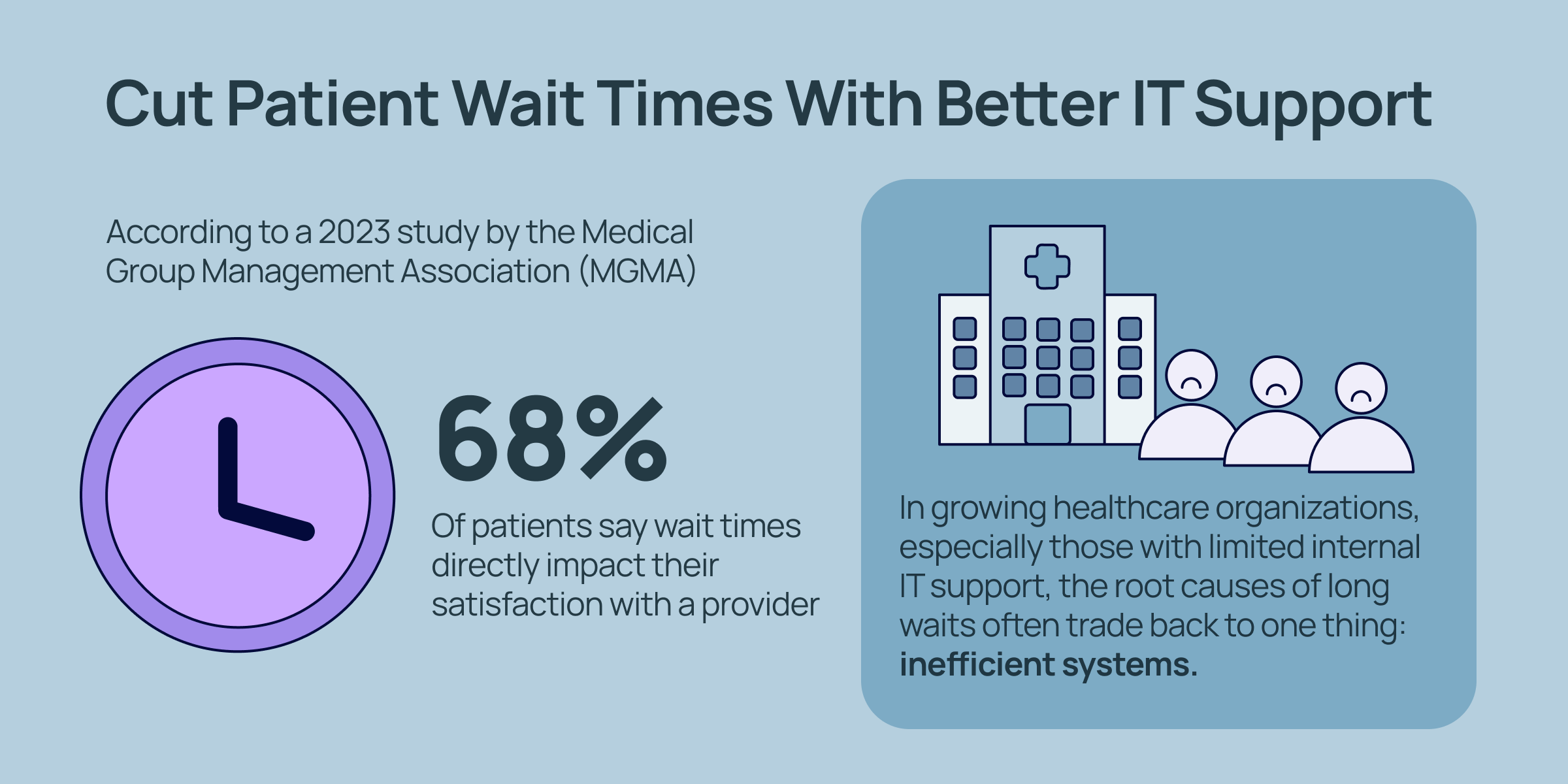
Where Delays Really Begin
Many executives understand operational inefficiencies, but fewer connect them directly to IT. The truth is that technology often sets the pace of patient care. When systems are slow, offline, or poorly integrated, every delay ripples across the patient journey. Clinicians spend more time waiting on devices to load, administrators fall behind in intake and billing, and patients end up sitting longer in exam rooms.
These challenges grow more complex as practices expand. More locations, more staff, and more devices mean more opportunities for bottlenecks. Without a dedicated IT team, even small problems, like a printer jam or a sluggish network, can snowball into major delays. If your clinicians and staff are spending time troubleshooting instead of focusing on care, your IT systems are silently shaping the patient experience.
How IT Support Can Reduce Wait Times
Reducing patient wait times doesn’t always require new hires or expensive software. In many cases, it begins with making sure the systems you already have are properly maintained, monitored, and integrated into clinical workflows.
One of the most effective steps is ensuring that every device, workstations, tablets, printers, and scanners, functions reliably across all care areas. When hardware is outdated or inconsistent, clinicians lose precious minutes restarting, troubleshooting, or waiting for support. Standardizing devices and proactively replacing older hardware can restore a steady rhythm to care delivery.
Front desk delays are another common pain point. Patients often spend 10–15 minutes filling out paperwork at arrival, which pushes the entire schedule behind. Automating intake with digital forms, online pre-registration, or check-in kiosks not only shortens front desk wait times but also creates a smoother handoff into clinical areas. The key is to use HIPAA-compliant tools that integrate directly with your EHR and are backed by reliable network infrastructure.
Speaking of networks, few things slow down a clinic faster than connectivity problems. When Wi-Fi drops, so do EHR access, telehealth sessions, and real-time messaging. Reliable IT support ensures that networks are secure, segmented, and built with redundancy so that clinical systems remain online, even if guest Wi-Fi or secondary functions encounter problems.
Just as important as the systems themselves is the support structure behind them. Waiting on a support ticket during clinic hours is simply not practical. Practices need real-time IT support, whether on-site or through a healthcare-focused MSP, that can respond immediately when technology interrupts care. When issues are resolved in the moment, patient schedules stay on track and staff avoid unnecessary stress.
Finally, data can be a powerful tool in reducing wait times. Monitoring workflow metrics, such as login durations, device usage, or downtime frequency helps leaders see where delays originate. With this visibility, practices can make informed decisions about resourcing, hardware distribution, or workflow adjustments, rather than guessing where the bottlenecks lie.
%20(1).png)
IT as a Driver of Patient Experience
Improving patient experience isn’t just about adding staff or offering amenities—it’s about removing the friction points that slow care delivery. From check-in to discharge, technology influences every step of the patient journey. When systems are unreliable, unsupported, or poorly aligned, patients wait longer and staff struggle to keep pace.
The most effective healthcare organizations don’t wait for systems to fail before acting. They build IT environments that are monitored, maintained, and adapted to support the pace of clinical operations. At Notics, we help healthcare practices do exactly that, creating IT systems that reduce delays, minimize downtime, and support consistent patient flow without adding unnecessary complexity.
If your practice is struggling with growing wait times, the solution may not be more staff or more software. It may simply be ensuring that your IT systems work the way they’re supposed to every time.
Ready to cut patient wait times with smarter IT support? Explore our Healthcare IT Solutions or request a consultation today.
we can help
Did you enjoy this content?
Subscribe to our newsletter and get weekly tips on leveraging technology to supercharge your business operations. Don't miss out on the strategies that could transform your company!

.png)
